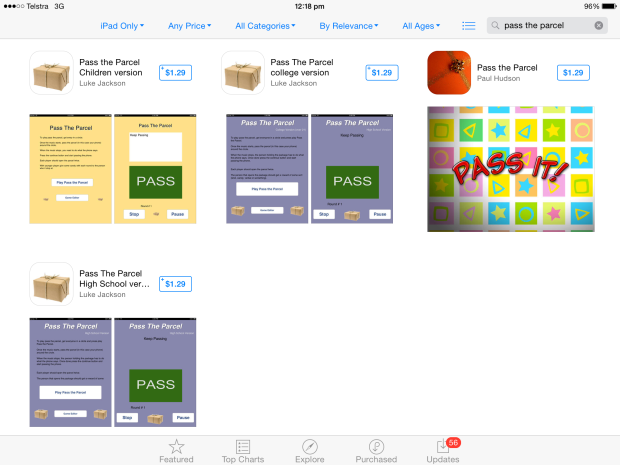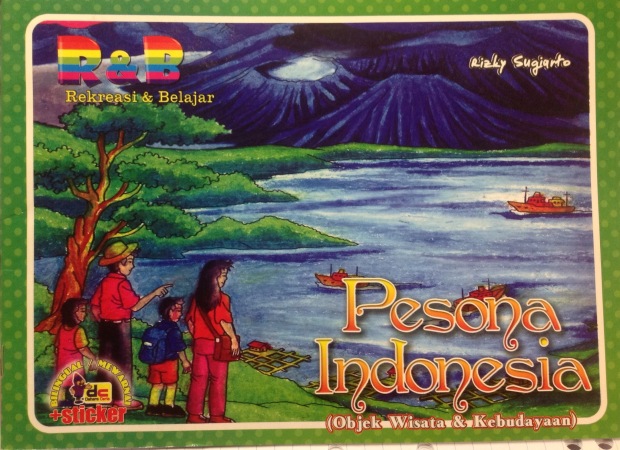The members of our hub group are all implementing TPRS in their classrooms which is soo exciting! We agreed this year to meet once a term to discuss aspects of TPRS to help each other deepen our understanding of using TPRS in our classrooms. Attending our first Teachmeet were 9 teachers; 5 from local schools, one teacher on leave, one all the way from the other side of Adelaide and a teacher from Victoria via Skype!
Our first meeting focused on assessment strategies. We had also wanted to discuss the report format but as that is something that each school decides upon and that we ran out of time, it was only touched upon briefly. Enough to realise though, that each school reports very differently and the Indonesian section of our reports varies hugely. From one school requiring just an overall grade each for effort & achievement to another school where the teacher has to write a personal comment for each student as well as a grade each for effort & achievement. One of our schools requires the Indonesian teacher to report specifically against all the ACARA achievement standards which I’m sure was not what the achievement standards were designed for.
At our previous meeting, we brainstormed for assessment strategies we’d like to share and then everyone volunteered to take one and explain it to evryone else:
1. Quick Quizzes – at the end of a lesson, ask 5 – 10 questions about the story you’ve created with your students. The answers can either be ya/tidak or benar/salah. Sharon shared how she has also uses quick quizzes to check comprehension by asking students to write down the English word for targt structures covered.
2. Plickers – Ann shared an online assessment tool called Plickers. This app uses only one ipad which is held by the teacher to scan students answers to teachers questions.
Here is a pic from google to show what it looks like in a classoom:

3. Ya/Tidak cards – Carmel shared her red & white laminated yes/no cards which she has yet to use because she feels that handing them out and using them would be too much of a distraction this early in the year. They looked fantastic. The idea is that the teacher askes a question and students answer using the cards. Great repetition for ya/tidak.
4. Listen & Draw – On a sheet divided into 4 or 6, students listen to the teacher and then illustrate the sentence in the specified square. While the students are drawing, the teacher repeats the sentence over and over again, getting as many repetitions in as possible.
5. TPR (Total Physical Response) – Teacher says a word and students do the actions. Great for introducing verbs in a fun and kinesthetic way. It is also perfect for introducing classroom phrases like duduk, berdiri, kasih hormat, kasi, pakai topi etc. Simon says is a popular TPR game to play and is loved by all primary students. TPR is a good brain break too. Asking students to close their eyes while doing TPR helps the teacher to identify which target structures need more repetitions!!
6. Dictation – As a post story activity, students write silently the sentence the teacher says. The sentence is then shown to the students via smartboard or data projector and any errors are fixed by rewriting the word/sentence on the next line. On the third line, the sentence is translated into English. A space is then left before beginning the next sentence.
We then discussed a behaviour management technique that Sharon shared with us previously. We are calling it ‘pandai/nakal’ to get repetitions of pandai (term 4 2015 kancil & Buaya story) and nakal (term 1 2016 tutup pintu story). The teacher takes a name of a student randomly (either by paper or paddle pop sticks) and puts it somewhere visible without showing anyone whose name it is. On the board is written pandai & nakal side by side and throughout the lesson, tally each time students are pandai or nakal. At the end of the lesson, if the tally marks for pandai are greater than those for nakal, theatrically announce the name of the student and present them with a reward. If the tally is the reverse, the name goes back in the pot/hat without mentioning the name. Hannah tried it this week and said it worked beautifully for her younger students!!
We finished up by agreeing to meet again in March on our regional training and development day to ensure we have access to relevant and meaningful training. Topics to be covered include designing an open ended assessment task, how to record student progress & how to circle. I have also invited an AIM French teacher to come and do a demo lesson with us so we can experience AIM methodologies.