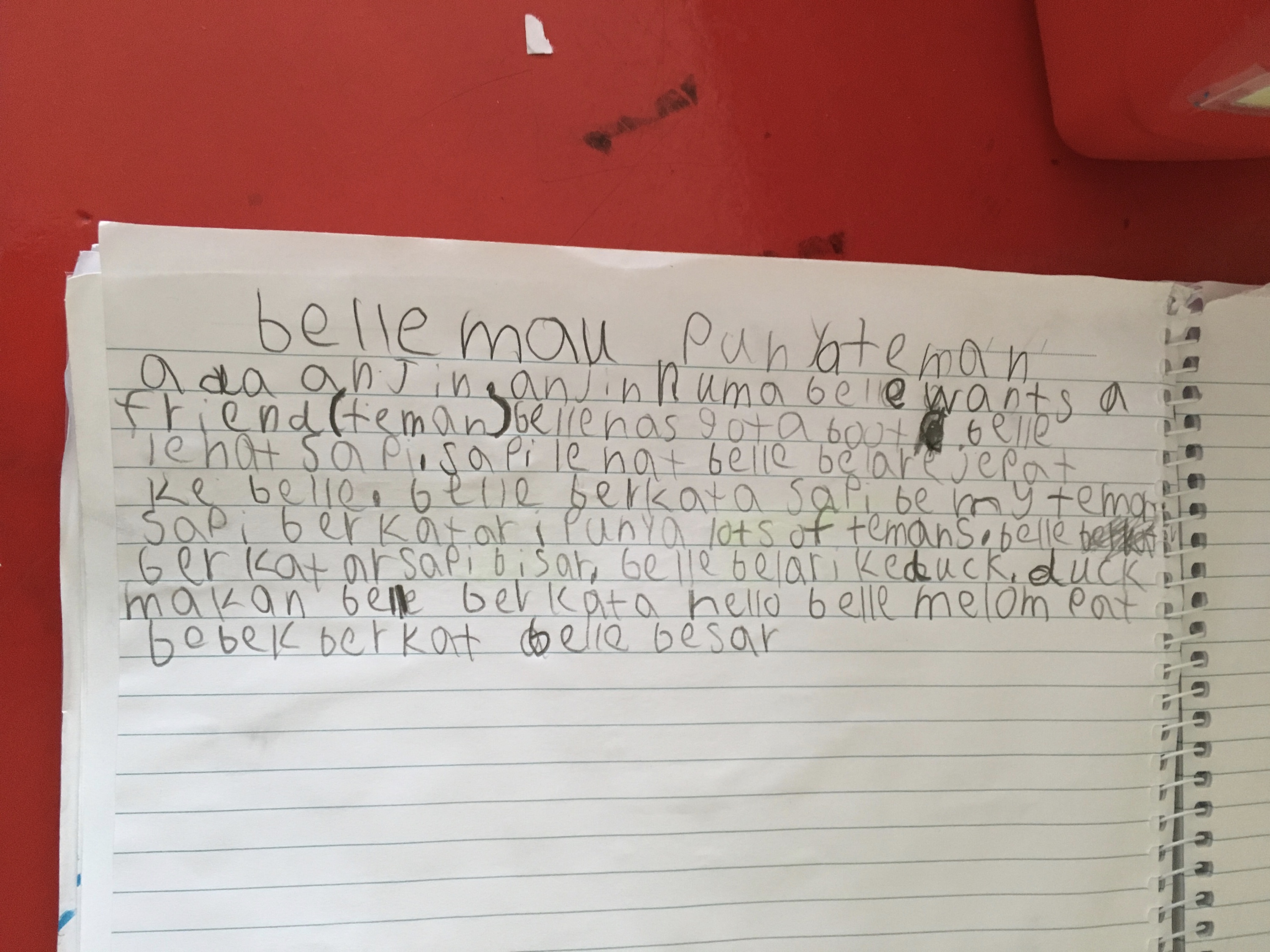Do you also find term 10 incredibly challenging as a specialist teacher? For the past two terms, Gimkit has saved my sanity. By week 10, students are just so tired, most can do nothing beyond collapsing on a chair which is why online games work so well at this time. For the rest of the term, I believe their value is limited and a poor use of precious lesson time. Also, I have found, in saving them purely for week 10, their appeal snowballs, leading to increased engagement and motivation at a time of the year when both are rare.
At my current site, students began in term 1, begging for Kahoot. I have to admit (eek – sorry), I am not a Kahoot fan. While I have used it a lot in the past, there are much better games available now that do not rely on students being the fastest to choose the correct answer. This can be highly demoralising and demotivating for struggling students. My go to online game now for students in week 10 is hands down Gimkit. For a specialist teacher though, you will probably need a subscription to play this with all classes, but if you were going to invest in just one game, this one is well worth it and will not break the bank. (2024 edit: subscription rates for Gimkit have changed – it is currentluy free)
I introduced classes to Gimkit last term in week 10. They had begged for Kahoot, so I prepared both a Kahoot and a Gimkit game based on the language from their class created text. I then made a deal with them. They had to play a game of each but could choose which one they’d play first. Naturally, they grumbled when it came time to play the Gimkit game and afterwards when I asked which they prefered, most loyally elected Kahoot. However this term, right from the start, even before I had mentioned my plans for week 10, they were begging for Gimkit! Students before, during and after school came up to me begging for it!! When I suggested also playing Kahoot, they scoffed!
I recommend when using Gimkit for the first time, start with the classic mode where students compete independently. This gives them the opportunity to explore the way the game works and introduce them to some game features, particularly upgrade/sabotage options in the shop.

Depending on the age of the class, for middle primary, I recommend trying next the Humans V Zombies where students are randomly assigned to the team Humans or the team Zombies and them work together to outlast the opposition. My older classes also enjoyed this mode but it was not their first choice!

For upper primary and secondary classes, their first choice is the Trust No-one mode. As this is based on ‘Among Us’ (however it is a much more appropriate version), it was very popular. It can invite very loud discussions throughout the game with chatty classes and insisting on silence for the follow up game works well too. My major gripe about Trust No-one is that students can misuse the voting aspect to target less popular students. If this is also a problem with your students, I recommend a whole class discussion before playing another round.

Reflections
A huge plus for Gimkit over Kahoot is that Kahoot rewards the fastest students and everyone is answering the same question at the same time increasing the chances of cheating and invalidating the data collected; with Gimkit, each student works at their own pace and the questions appear randomly with answers rarely in the same order from student to student.
However, the downside of this means that struggling readers do not gain any benefit at all if working independently with Gimkit. If there is just one struggling student, it helps to sit alongside them to read the questions. Otherwise, pairing students up may work. This also means that Gimkit is unsuitable for preliterate learners. Sad face (Edit :See Postscript # 2 below for an update to this observation) .
I highly recommend keeping questions simple at this time of the year. I prefer simply to ask the meaning of structures used during the term and try to include one ridiculous answer to make them smile!!

POSTSCRIPT
Senora Ana and I were chatting yesterday about Gimkit & Charlala and it suddenly occured to me that I forgot to mention this important hack. At least one student per class will inevitably accidently sign out of the game mid way through. All they need to do when this happens is to press the refresh key once and they will be returned immediately right back where they left off!

POSTSCRIPT # 2
I’ve learned (Terima kasih banyak to Pak Tim) that there is an option within Gimkit for questions to be read to players. Unfortunately, if you leave the pronunciation to Gimkit, the Indonesian pronunciation is so inaccurate, it is mostly incomprehensible.
Here are the instructions for turning on the read to me option:

2. Open the cog.
3. Switch on read to me.
Rather than leave the pronunciation to Gimkit, an easy option when creating questions, is to record the audio for each question word and then it will play automatically for each player. Thus as Pak Tim recommends, players requiring audio will need to play with headphones.
To add audio to your questions, click edit ,add audio and then save:













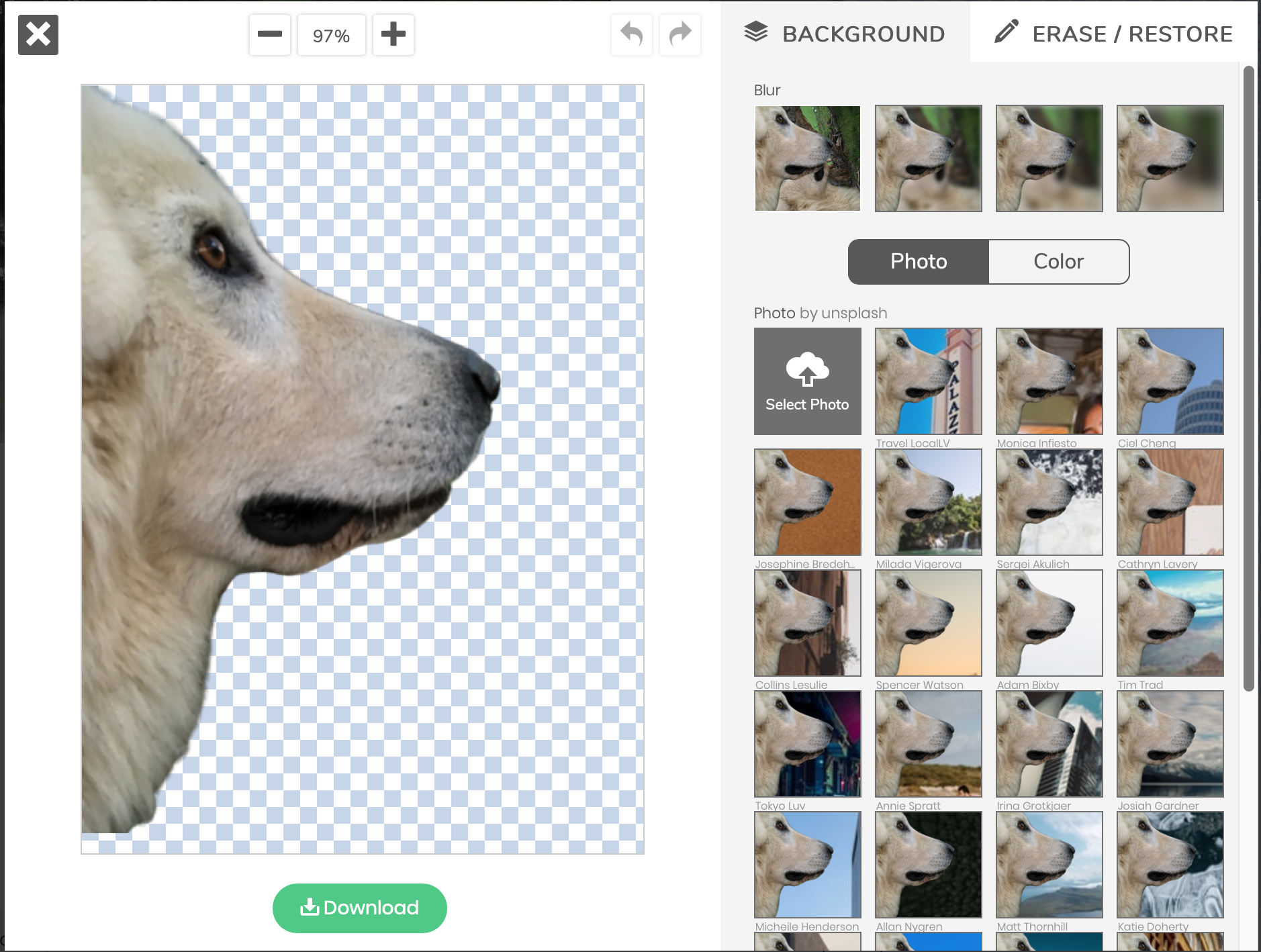


 decided to show her class my
decided to show her class my